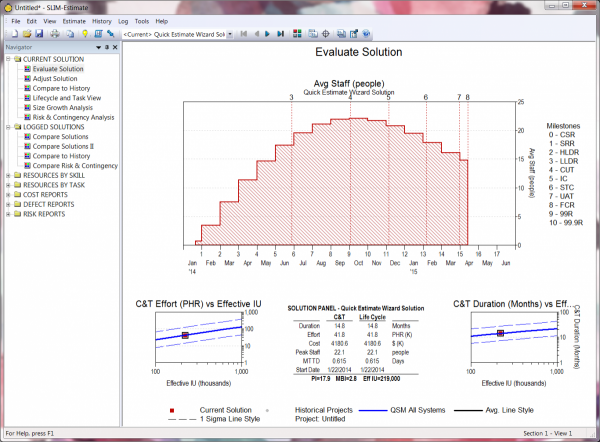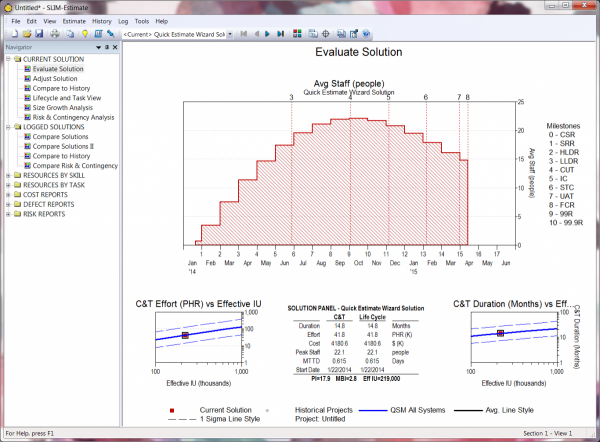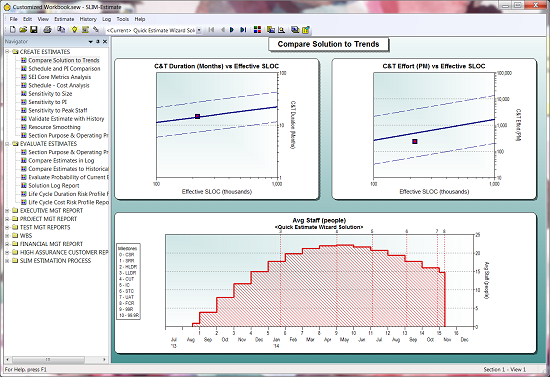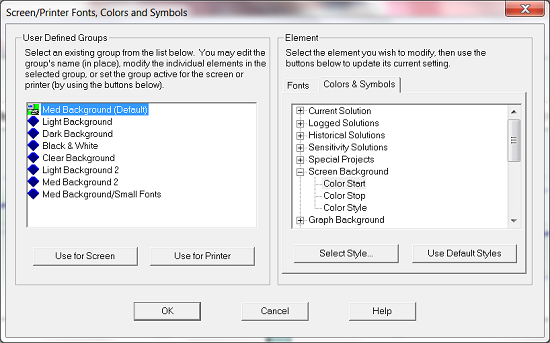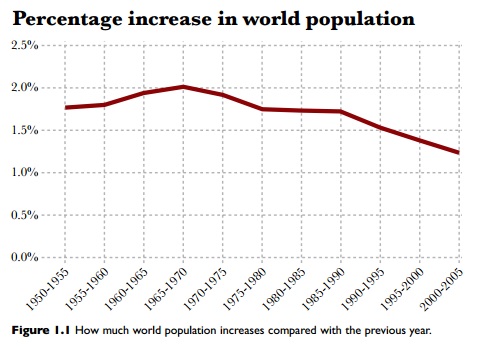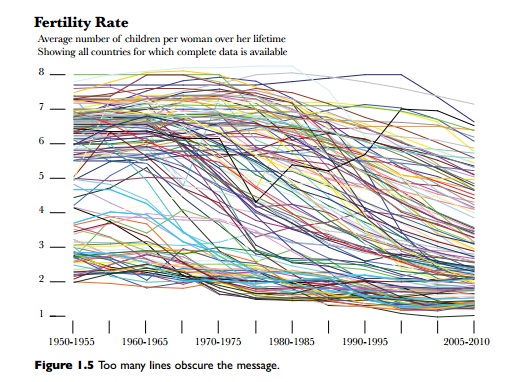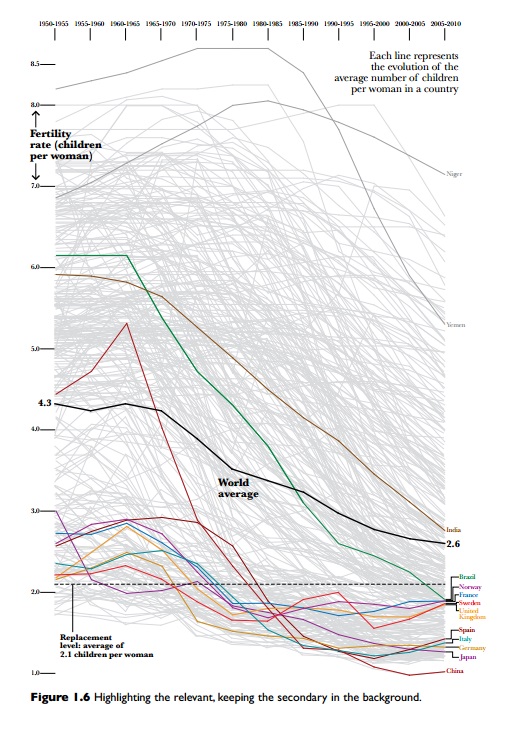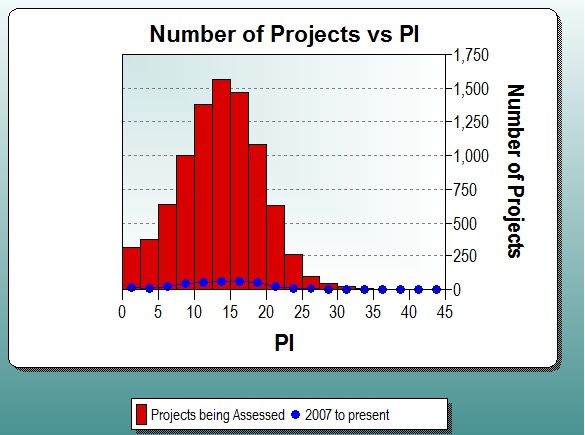The "Typical Software Project" Over Time
What does a typical software project in the QSM historical database look like, and how has “what’s typical” changed over time? To find out, we segmented our IT sample by decade and looked at the average schedule, effort, team size, new and modified code delivered, productivity, language, and target industry for each 10 year time period.
The QSM benchmark database represents:
- 8,000+ Business projects completed and put into production since 1980.
- Over 600 million total source lines of code (SLOC).
- 2.6 million total function points.
- Over 100 million person hours of effort.
- 600+ programming languages.
During the 1980s, the typical software project in our database delivered 154% more new and modified code, took 52% longer, and used 58% more effort than today’s projects. The table below captures these changes:

 A
A