Getting Reports and Graphs into Other Applications
View the Reports and Graphs Export Table to see the best way to get SLIM-Suite reports and graphs into other applications.
View the Reports and Graphs Export Table to see the best way to get SLIM-Suite reports and graphs into other applications.
There's a good fit between my total defect data and the plan but in the defects by category charts, the defect actuals for each category aren't tracking the plan very well. How can I fix this?
Chances are your defect category percentages need to be adjusted. To tune these percentages using your actual data, create a Multi-Metric Time Series Chart and insert a QSM Tracked Defects Category Total (Actual) metric for each defect category you're tracking:
Can I use the forecast function to explore various staffing options?
When you run a forecast, SLIM-Control bases the future staffing profile on the peak staff and staffing shape defined in the current plan.
While Phase 3 is ongoing, run a tradeoff forecast to see the impact of increasing or decreasing staff and apply any resulting schedule tradeoff to your existing forecast. To run a tradeoff forecast, select Control | Tradeoff Forecast… from the menu.
Here's how to locate your SLIM license information:
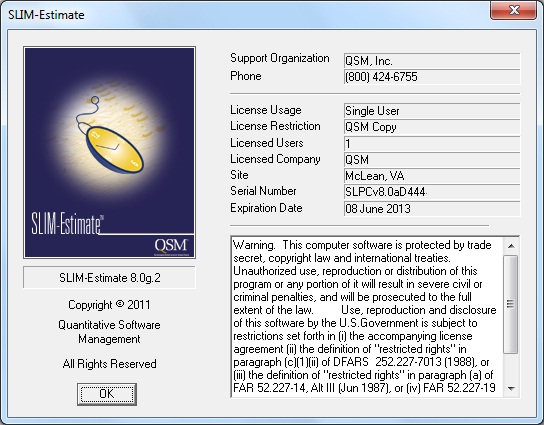
This error is a message generated by the DAO Engine. It occurs when input exceeds the maximum size for the database field we’re trying to write to. Please contact QSM Support if you see this error message.
My current plan is extremely inconsistent with my actual data. For instance, the project started a year late and has already slipped by almost 15 months. Using my original plan, the actual defect data yields a defect tuning factor of 2000% when I run the Defect Tuning Calculator function.
Is the plan being factored into the defect tuning calculations? If so, can significant variation between the plan and the actuals result in an incorrect tuning factor?
I need a gearing factor for a language not listed on the Function Point Languages Table. Is this information available from QSM? What are my options if QSM does not have this information?
Although the Function Point Languages Table is fairly extensive, we do not always have enough information to provide gearing factors for every language. Before we can use a completed project in our Gearing Factors table, certain conditions must be satisified:
The planned MTTD value shown on my graph for the final month of phase 3 is not the same as the value reported in the Project Profile report and the consistency report for my Phase 3 MTTD. It appears to be slightly higher in the reports. Why?
Sometimes, one or more of the menu items in SLIM-Control are grayed out and I'm not sure why.
Grayed out menu options generally denote features that will not become available until some condition has been satisfied. Here are some of the most common reasons a menu option may be unavailable:
My actual defect data points don't show up on the defect remaining and defect remaining/sloc reports and graphs. Why not?
Before we can calculate and display the number of errors remaining, we must know the forecasted number of errors in the system. Planned defects remaining is the difference between planned total defects and planned defects found at various points in time. Actual defects remaining are calculated by subtracting actual defects found from the forecasted total defects.