QSM has recently released an update to the feature-rich SLIM-Suite of tools. For a detailed list of updates, download the SLIM-Suite 10.1 release notes. The 10.1 desktop release updates the look and feel of SLIM-Suite tools with easier-to-read fonts and a cleaner, simpler color palette inspired by modern Business Intelligence and Data Analysis applications. A new, high resolution theme also offers better support for high DPI and high resolution monitors.
Bird's Eye Staffing View
Many of the visual updates are subtle, so this post will cover the high impact features you're likely to notice on upgrading to SLIM-Suite 10.1. In SLIM-Estimate, cross-hatched phase shading on time series charts has been replaced by lighter, transparent curve fills that grow progressively darker for successive phases. The view below shows staffing over time, not broken out by role, for a project using a traditional lifecycle.
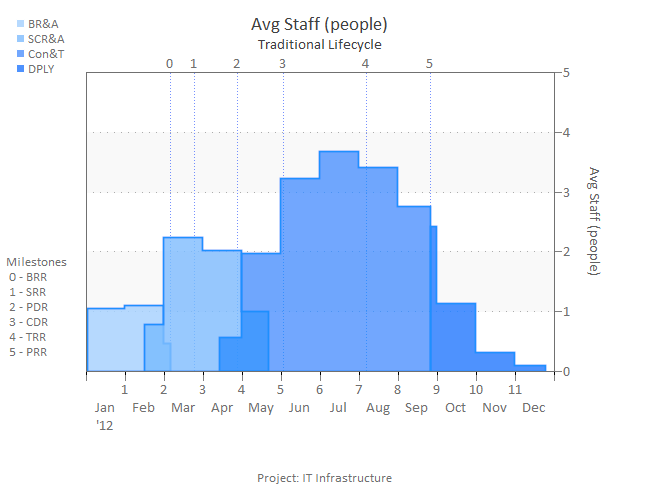
Detailed Staffing View
Agile projects may prefer a more granular view of project staffing by role, with sprints delineated over the project timeline:
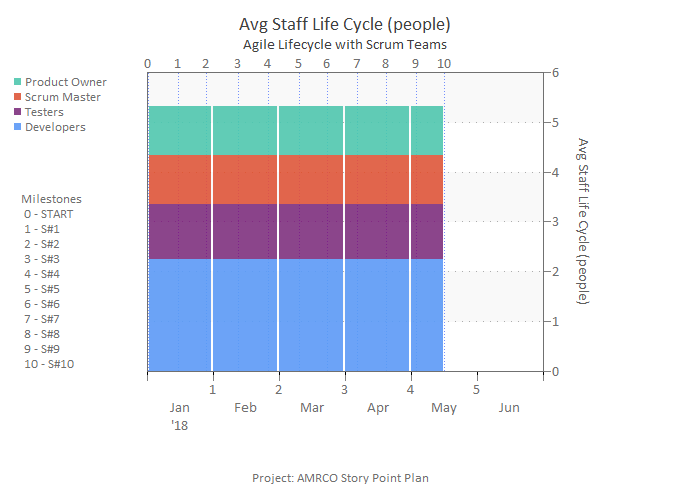
Task-Based Schedule View
For programs or complex estimates, updated Gantt charts now offer color coded task labels that make it easier to distinguish custom tasks from subsystems and milestones. The enhanced Gantt charts are offered in both SLIM-Estimate and SLIM-MasterPlan. Regardless of the level of detail you prefer, we think you'll find our updated charts and reports easier to read and interpret!
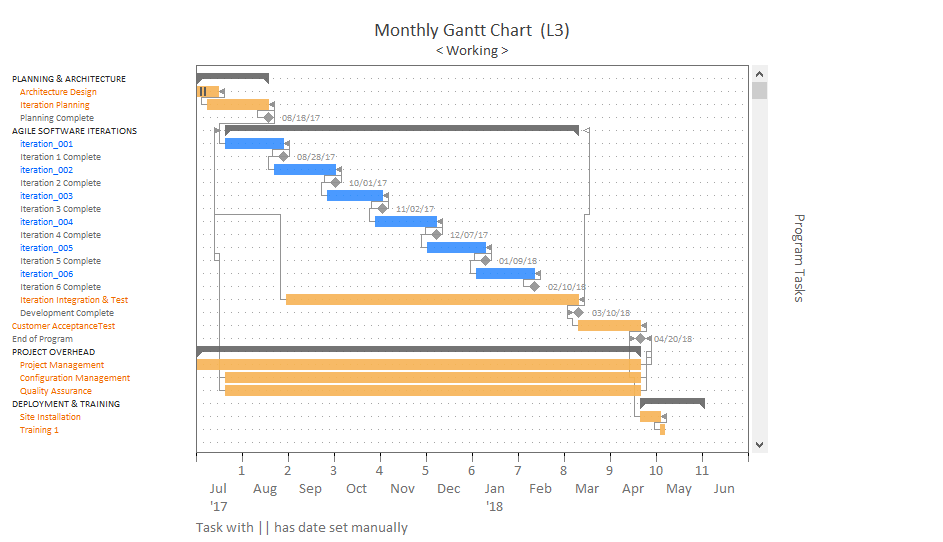
Still using a previous version of SLIM-Suite? Here's what you can expect when you upgrade:
- New workbooks created in version 10.1 will default to the updated workbook color and font theme.
- When upgrading workbooks created in previous versions of the desktop applications, you will have the option to retain your existing color scheme or switch to the new colors and fonts.
Can't wait to try out the new look and feel? Contact your QSM account manager today to obtain version 10.1 license codes and download credentials!
