My graph titles are being truncated in SLIM-Suite. Is there a way to fix this so that I can keep my chart title?
If a chart title or chart axis label is too long to fit in the allotted space, SLIM-Suite applications will truncate the text instead of wrapping to the next line. This happens on all QSM charts. There are a few options in this case:
- Reduce the font size.
- Shorten the title by cutting out words or using abbreviations.
- Maximize the display window.
- If the appearance is acceptable on printouts, leave the title as is.
To reduce the font size, select Tools | Customize Display | Screen/Printer Fonts, Colors, & Symbols. On the Element side of the dialog box, select the desired chart title or label and click the Select Font… button to reduce the font size.
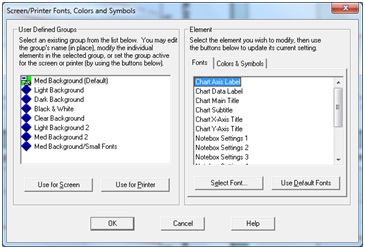
Taxonomy upgrade extras
Tips & Tricks 