- Home
- Frequently Asked Questions
- <GENERAL FAQ>
- SLIM-Suite
- Frequently Asked Questions - SLIM-Suite
Frequently Asked Questions - SLIM-Suite
The Installation and Deployment section of the QSM Resource Library web page provides System Requirements, step by step installation instructions, and other useful information about SLIM-Suite.
Information on the latest version of SLIM-Suite (along with download links, release notes, and installation instructions) can be found on the Installation and Upgrades page of the QSM website. To see whether you're running the latest version, select Help | Check for updates from the menu of any SLIM-Suite application.
Often SLIM-Suite license renewals do not correspond with new product releases. To update the license information for your current SLIM-Suite installation, use Windows Control Panel | Programs and Features application utililty. Select the appropriate QsmTools installation (e.g. QsmTools 10.3) and right-click and choose Change. Select Modify on the Install Shield screen and follow the prompts to enter your new Registration Code and Activation Code(s). Review the list of products to be installed to ensure they match your license agreement.
No. When the server copy of SLIM-Suite is updated, all users are automatically upgraded to the same version of SLIM-Suite. No further action is needed on your part.
We update our function point gearing factors table every few years. Formal releases of our database and over 600 industry trend lines are followed by updates to resources like the gearing factors table. For a variety of reasons, it’s not practical to update continually.
Typically, new projects are submitted in small batches. Out of any given group of projects, only a very small subset are suitable for use in the table (recent, medium or high confidence, single language FP projects). Updating too frequently would result in only trivial changes to the table, but would make the job of checking a variety of previous tables with continually changing values quite a bit harder.
Finally, it makes sense to work with largest possible data set when updating our published values. This is only possible given sufficient time for large data samples to be collected and validated and for the data to be carefully analyzed and reviewed. In the mean time, if you have a question or don't see a language you're interested in, don't hesitate to contact QSM support.
Access to our industry database of over 13,000 completed software projects is included in your license!
Here's how to locate your SLIM license information:
- If the applications are already installed:
- Simply launch any SLIM application and look at the right side of the splash screen, or
- With the application open, select Help | About SLIM... from the menu to access the splash screen.
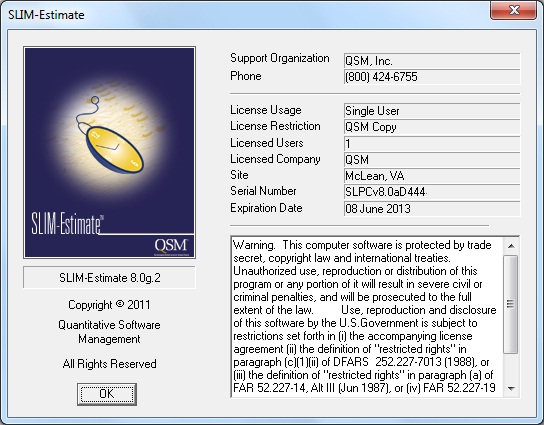
- If your license has expired or the application has not been installed yet, try the following:
- If the application is installed on your computer, simply browse to the directory where it is installed (Usually C:\Program Files\QSM\Toolsnn, where “nn” is the current version of SLIM-Suite). To determine the path to the application directory, right-click on the application shortcut and select the "properties" tab. Locate the readme.txt file located in your Toolsnn folder. Open this file in Notepad or any other text editor - it contains your license information.
- If the applications have not yet been installed, contact the software administrator for your company and ask for a copy of your license email.
- If you need help locating your software administrator or license email (or if you have questions) call QSM at 800 424-6755 for assistance.
What are the latest versions of the SLIM Tool Suite?
Information on the latest version of SLIM-Suite (along with download links, release notes, and installation FAQs) can be found on the Downloads page of the QSM website. To see whether you're running the latest version, select Help | Check for updates from the menu of any SLIM-Suite application.
In SLIM-Suite, some dialog boxes are too large for my screen. What is the recommended screen resolution?
If you are running at a low screen resolution, certain dialog boxes may not fit within the screen display.
The recommended screen resolution is 1024 x 768 with 256 colors and 96 dpi (default small fonts). For optimal graphics display when running SLIM tools, the screen resolution should be set to at least 800 by 600 for small fonts (or at a higher resolution if you are using large fonts).
